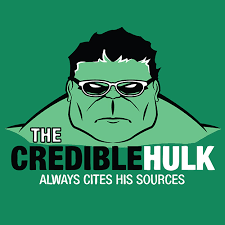Library
Gale Research Databases
ProQuest Databases
ENCYCLOPEDIAS
Looking for information on a particular person or place? Try these!
NEWSELA

This is a great site to find reliable news articles and so much more!
GOOGLE ADVANCED SEARCH

If you absolutely have to use Google, this will help you narrow down your search.
DICTIONARIES
For help with your vocabulary homework!
PRIMARY SOURCES
If you're researching a particular event or period in history, these are great resources to use!
LIBRARY STAFF
Ms. Justice Hunter
Library Media Technician
(510) 317-5562
LIBRARY HOURS
| Days | Hours |
| Monday | 7:45-3:30 |
| Tuesday | 7:45-3:30 |
| Wednesday | 7:45-1:45 |
| Thursday | 7:45-3:30 |
| Friday | 7:45-3:30 |
What Should I Read Next?
https://whatshouldireadnext.com/
Did you really love the last book you read? Type in the title and this site will recommend books just like it!
COPYRIGHT AND FAIR USE BASICS
This video from Common Sense Media gives you the basics of copyright and fair use.
This page from the U.S. Copyright Office answers questions about copyright and fair use.
COPYRIGHT FRIENDLY IMAGES
Looking for a picture or graphic for a report? This site allows you to search for copyright-free images.